.png)
Out-of-home advertising is not only one of the most impactful forms of marketing visually, but also financially. Here’s how to get your organization started with OOH.
Out-of-Home advertising is a high-impact physical channel and one of the Core 5 products we recommend all student media offices include in their media kits
OOH refers to the ad space you see out in public like billboards, bus shelters, or the vinyl posters you often see lining fences or buildings in a city. Within the context of student media, OOH typically refers to the ad space on your newsracks which includes:
While most advertising takes place right where we expect it — like on our phones through social media, on a website, or through promotional emails or texts — the physical aspect of OOH creates a unique opportunity for a “surround sound” marketing approach on your campus.
By providing additional touchpoints where students come into contact with advertising materials, OOH can have a lasting impact on the audience’s brand recall.
If you already have racks on your campus, get in touch with your account manager to make sure they’re listed as part of your inventory with flytedesk. If not, keep reading for more information on acquiring newsracks.
If you have a regular print edition, great! But we understand not every student media organization has a regular print product. There are a number of alternatives you could distribute in your news racks:
Upon receiving OOH posters from flytedesk (for national ads) or your local print shop (for local ads), someone should be responsible for properly installing them around campus in your newsracks.
The last step in the OOH advertising process is verification or “proof of performance”. Both local and national advertisers want to see proof that their ads ran as expected, so another best practice is to take high-quality photos of each rack as your staff goes along and installs the posters. Avoid clutter or trash in the background or on the racks — make sure to keep your racks clean and tidy!
Since 2019, we’ve been running the Flytedesk Newsrack Initiative. In that time, we’ve sent more than 700 indoor racks to student media organizations around the country, in exchange for three months of ad space to offset the costs.
This also allows us to create a standardized product for national advertisers in terms of pricing and specs to make sure you’re included on as many campaigns as possible.
Once you have Flytepanels installed on your campus, they’re yours. We’ll sell the space to national ad clients, but you are also encouraged to add them to your media kit for local clients as well.
Ideal placement for OOH newsracks is in high-traffic areas on your campus that will get the most impressions from students and faculty walking by. Common locations include student centers, dining halls, academic buildings, dorms, a popular walkway or commons on campus, and more.
As a team, establish the acceptable locations, quantity, advertising policies, etc.
If your university prohibits newsracks on campus, some organizations find an alternative through outdoor racks that are technically off-campus, but still in high student traffic areas like a downtown main street next to campus. Once you find an outdoor newsrack manufacturer or third party vendor, a great next step is to contact your city or town authority to discuss placing the racks (and hopefully avoid any additional pushback).
Some organizations have also worked with local businesses to place indoor newsracks in their storefronts, which is another great option to not only expand your distribution network, but also your relationship with the local community.
For OOH ads booked by a national advertiser, let your account manager know that you’d like flytedesk to be the production vendor. If flytedesk is the listed vendor, we will print and ship the posters to your provided shipping address by the listed start date, so long as the approval tasks are complete in the platform.
For OOH ads booked by a local advertiser, most print stores (FedEx, Staples, UPS, local print shops, etc.) can print your ad on the high-quality, heavier paper needed for OOH placements.
Pro Tip: Forming a relationship with your local print store is a great step towards a smooth production process. Familiarity with your organization, what the typical order requires and your preferred payment method will contribute to a more streamlined experience.
Exploring the digital out-of-home (DOOH) options on your campus can be another great alternative. Demand for DOOH grows year over year, and it has some distinct advantages like supporting static and dynamic creatives and being able to rotate through ads for multiple advertisers at once.
Whether the screens are owned by your organization or the university provides access to run ads, adding DOOH to your media kit will be another means of creating that “surround sound” approach.
Another way to make advertisers and your organization visible on campus is through street team distributions — check out this guide for more info.
OOH ad space is typically priced by month and by number of racks based on the reach, or total enrollment, at your campus.
The chart below shows our recommended pricing based on your campus size, and the middle column reflects your revenue after the 20 percent commission on national ads.
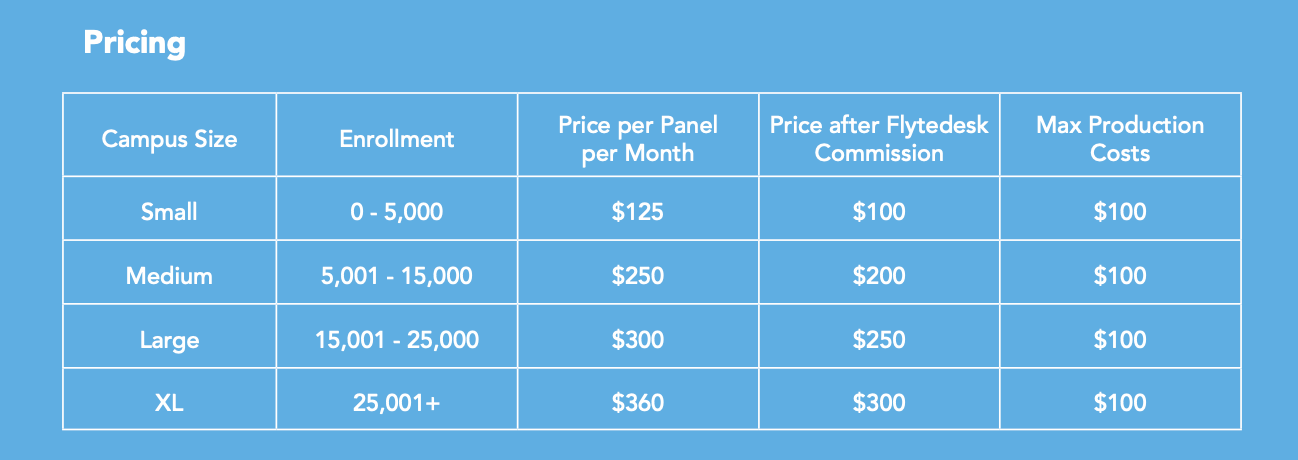
*Max production costs refer to the maximum dollar amount you should build into your total price per panel if you are able to print your own panels in-house.
When pitching this product to potential advertisers, it’s important to focus on the unique advantages that OOH provides:
Present it as an opportunity to engage with the most students. With OOH placed in high-traffic areas, advertisers are getting multiple touchpoints with students and other people on campus every day. This physical product will constantly collect impressions on your ad.
Emphasize OOH’s ability to drive engagement. National advertisers report seeing higher response rates to QR codes and other calls-to-action than in other products, and local advertisers will likely see a similar result.
Explain how OOH naturally integrates into a student’s daily routine. Students are already walking to classes, going to the dining hall for meals, meeting at the student center for activities, and more, so OOH provides a unique access point for your brand to become a part of those routines.
Incorporate eye-catching images as proof of concept. Including high quality photos of your newsracks, with student traffic or school branding whenever possible, is a great tool for sales conversations and to include in your media kit.
Ready to start your OOH presence on campus? The first step is getting racks.
Reach out to your flytedesk account manager today for additional help getting started.
We’re here to help with whatever you need, from navigating our resource hub to unlocking more training and support for your student media organization. Reach out to us via email, or set up a 1:1 coaching session.